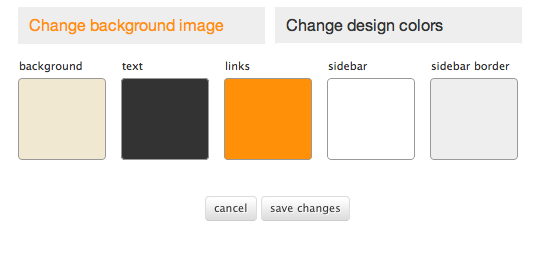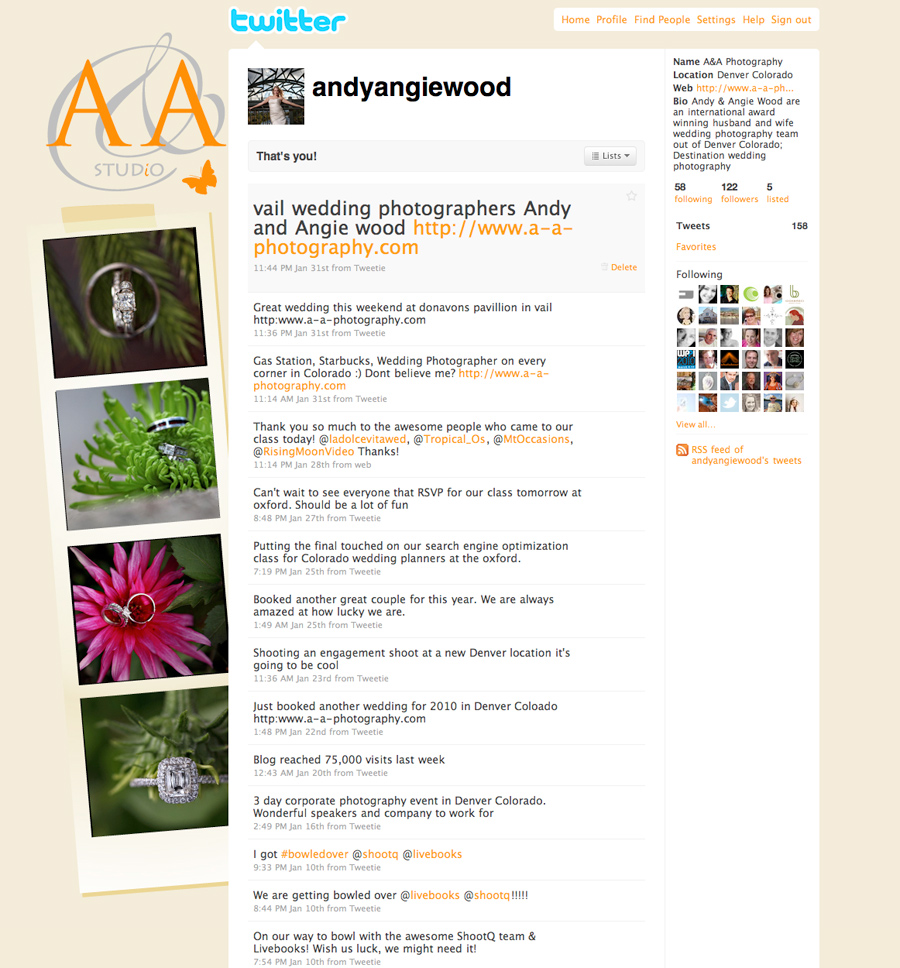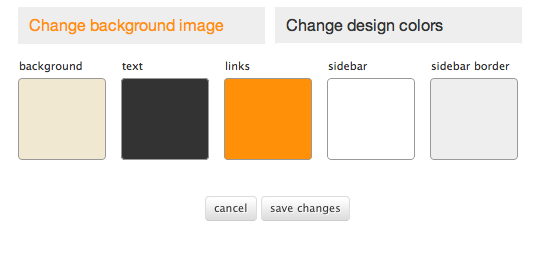How to create a custom Twitter background
Tuesday, February 02, 2010 Posted in misc
I just updated our Twitter page. For all of you that are not following yet here it is http://twitter.com/andyangiewood . If you did not know you can customize your twitter landing page.
Why would you want to do this?
1. Express yourself
2. Artistic creativity
3. Branding- its very important to keep everything you use in your business branded and with the same message. We will be talking about this in Las Vegas at our Platform Class more.
Here is what we came up with
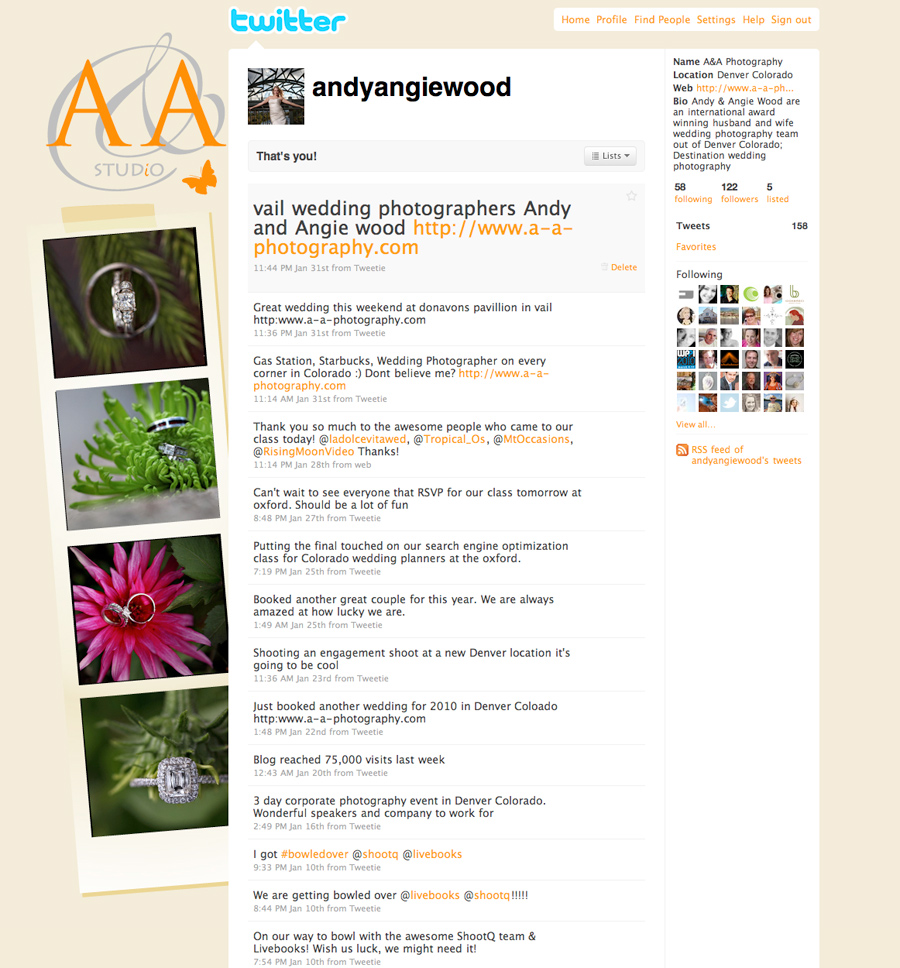
How to customize your Twitter Background
1. Log into Twitter at www.twitter.com
2. Go to settings > Design
3. At the bottom of the page you will see both change background image and change design colors. You can change out to a pre-configured look or design your own.
Designing your own background
1. Your canvas for this project is going to be 1600×1200. Most people use the far left because as the screen size gets larger the text part of twitter moves away from the background.
2. After you have created your own background go to settings > Design
3. Design > change background image
4. Click choose file and upload your new made background. Click Save Changes to upload it

5. After your custom background is up click design > change design colors
6. Pick the colors for the background, text,links,sidebar, sidebar border. Try to match your branding and custom background. You will be able to use a color picker or hex code to change them.